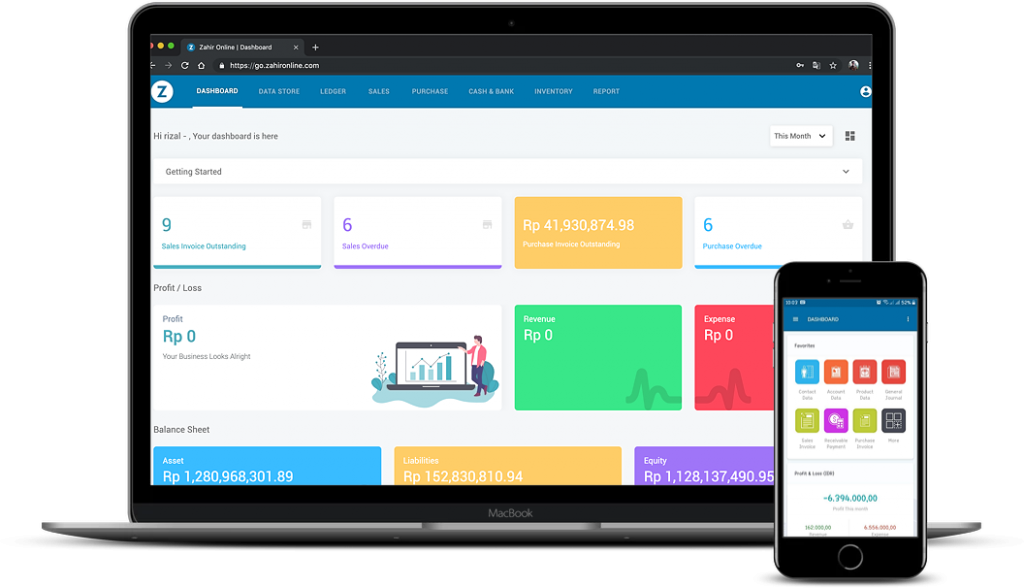
business owner in Malaysia, selecting the appropriate accounting software is crucial to ensure the smooth running of your business. With numerous options available, it can be overwhelming to determine which software is the best fit for your company.
Here are some steps to guide you in choosing the right accounting software for your business in Malaysia.
Step 1: Identify Your Business Needs
Before choosing an accounting software, it is important to identify your business needs. Consider the size of your business, the complexity of your accounting needs, and the number of employees who will be using the software.
Some accounting software is designed for small businesses with basic accounting needs, while others are better suited for larger businesses with more complex accounting requirements.
Step 2: Determine Your Budget
Accounting software in Malaysia can range from free to several thousand ringgit per year. Determine your budget and choose a software that fits within your budget. Keep in mind that more expensive software may offer more features and benefits, but may not be necessary for your business needs.
Step 3: Research and Compare Software Options
Research and compare different accounting software options. Look for software that is user-friendly, has a good reputation, and offers the features you need. Some popular accounting software options in Malaysia include Xero, QuickBooks, and Sage 50.
Step 4: Consider Cloud-Based vs. Desktop Software
You will also need to decide whether you want to use cloud-based or desktop accounting software.
Cloud-based Accounting software in Malaysia allows you to access your accounting data from anywhere with an internet connection, while desktop software is installed on your computer and is only accessible from that computer.
Further, cloud-based software is becoming increasingly popular due to its convenience and accessibility.
Step 5: Look for Integration with Other Business Tools
Consider whether the accounting software integrates with other business tools you use, such as payment processors, inventory management systems, or customer relationship management (CRM) software. Integration can save time and reduce errors by automating processes and eliminating the need for manual data entry.
Step 6: Check for Local Compliance
Make sure the accounting software you choose is compliant with local regulations and tax laws in Malaysia. This includes the Goods and Services Tax (GST) and the Sales and Services Tax (SST).
Look for software that can automatically calculate and file your taxes to save time and reduce errors.
Step 7: Test the Software
Before committing to a software, test it out to make sure it meets your needs. Most accounting software offers a free trial or demo period. Use this time to explore the software’s features and functions, and see how user-friendly it is.
Make sure the software is easy to navigate and that you can quickly find the information you need. You may also want to consider the level of customer support offered by the software provider.
Step 8: Get Feedback from Others
Finally, get feedback from other business owners or accounting professionals who have used the software you are considering. They may be able to provide valuable insights into the software’s strengths and weaknesses, and help you make an informed decision.
Conclusion
In conclusion, choosing the right accounting software for your business in Malaysia requires careful consideration of your business needs, budget, and software options. By following these steps, you can find a software that is user-friendly, compliant with local regulations, and meets the accounting needs of your business.
With the right accounting software, you can streamline your accounting processes, save time, and focus on growing your business.
